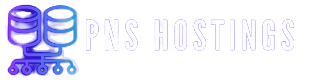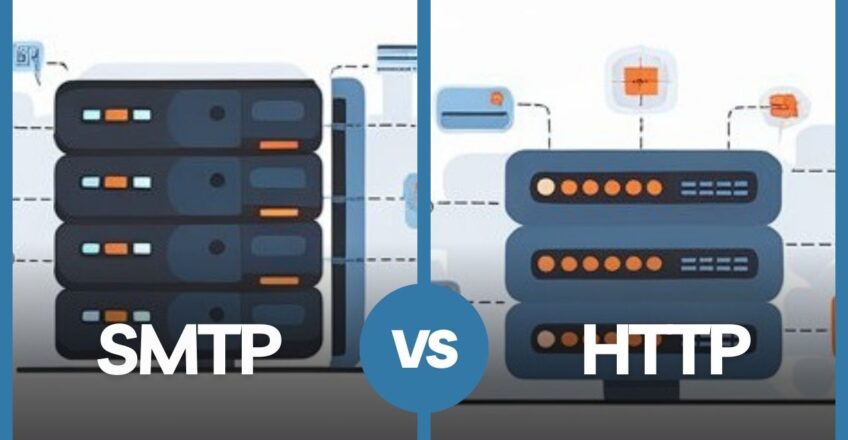
Hey there! Today, we will talk about two important ways computers talk to each other on the internet: SMTP and HTTP. These are two widely used protocols.
Both protocols have their benefits. Don’t worry if these sound like weird alphabet soup – we’ll explain everything in simple terms. In this guide, we compare both Transfer Protocols in depth.
What is SMTP Protocol?
SMTP stands for Simple Mail Transfer Protocol. We use this protocol to send and receive emails. It’s how your emails get from your computer to your friend’s computer. Think of it like a postal service for the internet.
When you send an email:
- Your computer talks to a special computer called an SMTP server.
- This server looks at where your email needs to go.
- It then passes your email to other servers until it reaches your friend’s email inbox.
SMTP is pretty cool because it makes sure your emails get where they’re supposed to go, even if the other person’s computer is turned off when you send it.
What is HTTP?
HTTP stands for Hypertext Transfer Protocol. It’s how your web browser (like Chrome or Firefox) talks to websites. HTTP protocol is used to transfer data and files on the internet.
When you visit a website:
- Your browser sends an HTTP request to the website’s server.
- The server sends back an HTTP response with the website’s content.
- Your browser then shows you the website.
HTTP isn’t just for websites though. It’s also used for many phone apps and other internet services.
How are SMTP and HTTP different?
The main difference is what they’re used for:
- SMTP is for sending emails.
- HTTP is for browsing the web and using many internet services.
Another big difference is how they work:
- SMTP pushes information (your email) to another computer.
- HTTP usually pulls information (a website) from another computer when you ask for it.
Below, In this table, we showed you how both SMTP and HTTP protocols are different.
| SMTP | HTTP |
|---|---|
| SMTP is used for email communication | HTTP is used for Data Transfer |
| SMTP pushes emails to another computer | HTTP pulls data from another computer |
| Default port: 25 | Default port: 80 |
| Authentication is required to send emails | Authentication is not required to browse websites |
SMTP: Pros and Cons
Here you will read the pros and cons of SMTP:
Pros
- SMTP protocol is specifically designed for email communication.
- SMTP protocol is a reliable protocol for sending emails.
- It uses different authentication methods to ensure that the sender is authorized.
- SMTP protocol has store-and-forward capability. This means that it stores email messages temporarily when the recipient’s server is unavailable, and attempts redelivery later.
Cons
- Setting up an SMTP server is a complex task.
- It can deliver email messages into the recipient’s Spam folder.
- While SMTP can be secured, its security features are designed for email transmission. It lacks varied and flexible security options.
- It is a one-way communication model which is not less suitable for request-response-based communications.
HTTP: Pros and Cons
Here you will read the pros and cons of HTTP:
Pros
- HTTP is very flexible. It can handle many types of data. It works for lots of different web apps. You can use it for simple websites or complex online tools. It’s good for sending text, images, videos, and more.
- HTTP doesn’t remember things. Each time you ask for something, it’s like a fresh start. The server doesn’t need to keep track of who you are. This makes it easier to handle lots of users at once. It’s like each request is a new conversation.
- HTTP is good at saving things to use later. Your web browser can save files it has seen before. This makes websites load faster.
Cons
- HTTP can be used for email websites, but it’s not the best choice. It can’t do email tasks like forwarding or replying by itself. HTTP doesn’t send new emails right away without extra help.
- HTTP forgets everything after each request. This can cause many problems.
- No built-in security: Basic HTTP isn’t safe. Others can easily read your data. Bad people can pretend to be the real website. Someone can change your data while it’s being sent.
To fix this, we use HTTPS. HTTPS keeps your data secret. But it needs extra work to set up. Some old systems might not use it.
Which protocol is best for sending emails?
SMTP is the best way to send emails. Here’s why:
- SMTP was created just for sending emails. It’s the main way emails travel on the Internet.
- SMTP can do email jobs like forwarding and replying.
- It understands important email info that helps deliver messages.
- If a message can’t be sent right away, SMTP can try again later.
- SMTP is good at sending big files with emails.
- It can send lots of emails at once.
- It saves emails and sends them when it can.
- SMTP has ways to check if emails are real and not fake.
- It works with all kinds of email services.
You can check your emails on websites, but behind the scenes, SMTP is still sending the actual emails.
HTTP is for general web stuff, not just for emails. That’s why we still use SMTP for sending emails.
What’s cool about HTTP?
HTTP is super flexible. It can handle all sorts of content – text, images, videos, you name it. This is why the web is so rich and interactive.
HTTP is also stateless. This means each request is independent. It’s as if every time you ask someone a question, they forget everything you said before. This might sound weird, but it helps websites handle lots of people using them at once.
There are newer versions called HTTP/2 and HTTP/3. They make websites load faster and work better on mobile networks. It’s like upgrading from a bicycle to a sports car!
Real-world examples
You use SMTP and HTTP every day without realizing it:
- When you send an email, you’re using SMTP.
- When you check your favorite news site, you’re using HTTP.
- When you use a weather app on your phone, it’s probably using HTTP to get the latest forecast.
Conclusion
You can use SMTP or HTTP to send emails. SMTP is reliable and makes sure your messages get to the inbox. HTTP is easier to use and has better security.
When choosing between the two, consider your needs. If you want reliable delivery, go with SMTP. If you want something easy and secure, pick HTTP.
I hope this guide helped you understand SMTP and HTTP better. Remember, these protocols are the unsung heroes that make our online world work smoothly.
Next time you send an email or visit a website, you’ll know a bit more about what’s happening behind the scenes!
FAQs
Can we use SMTP and HTTP together?
Absolutely! Many email services you use on the web do just that. They use HTTP for the website you see and interact with, but use SMTP behind the scenes to send and receive emails.
Can I use a third-party service for sending emails?
Yes, you can use another service to send emails. These services can handle technical things. They come with features like templates, analytics, and better delivery rates. Using them you can save a lot of time and effort.
How is SMTP different from HTTP?
SMTP (Simple Mail Transfer Protocol) is a protocol used to send and receive emails. It makes sure your emails are delivered reliably by using a store-and-forward method. On the other hand, HTTP (Hypertext Transfer Protocol) is used to transfer web pages and data on the Internet. It is simpler to use.
Why is HTTP not used for email?
HTTP is not used for email because it is primarily designed for web browsing, not for sending messages.